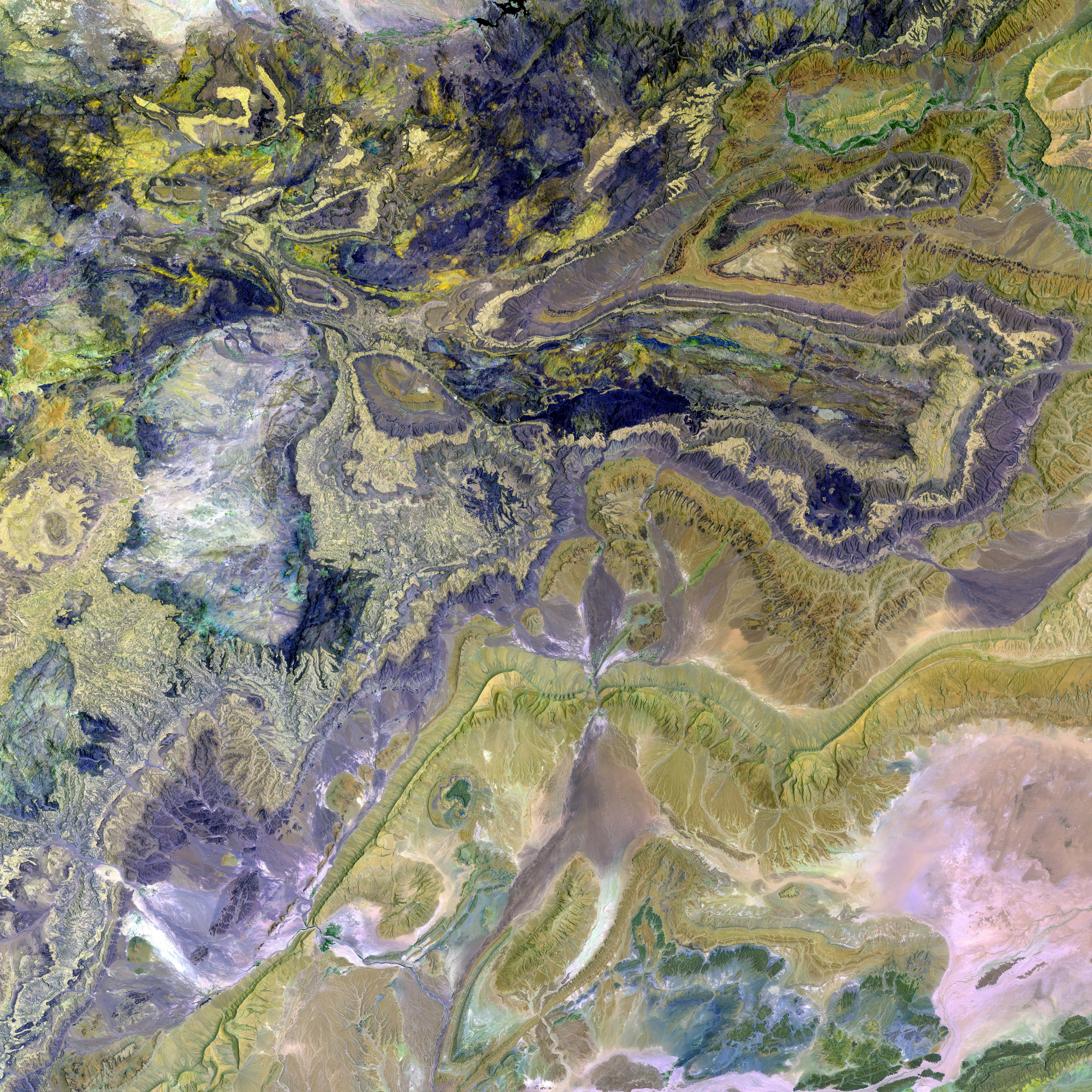Checking Axis Bank Balance Simplified: Efficient Methods to Verify Your Account Balance
Efficiently Managing Your Axis Bank Account Balance: A Comprehensive Guide for Customers
Staying updated on your Axis Bank account balance is essential for effective financial management. Here's a guide detailing various methods to check your balance seamlessly, designed to meet your lifestyle needs.
Why Your Axis Bank Account Balance Matters
Knowing your account balance helps in planning expenses, avoiding overdrafts, and tracking transactions. Regular balance checks ensure all deposits and withdrawals are accounted for. With cyber fraud on the rise, it is crucial to keep an eye on your account activity for security purposes. Axis Bank's various balance check methods offer instant, stress-free updates.
Missed Call Service: A Simple Way to Check Your Axis Balance
One of the simplest methods to check your Axis Bank balance is through the missed call banking service. This approach is quick, free, and does not require internet access. To use this service, ensure your mobile number is registered with Axis Bank. Then, dial the Axis Bank balance check number:
For English: 1800 419 5959For Hindi: 1800 419 5858
Your call will disconnect automatically after a few rings, and you'll receive an SMS containing your account balance details. This method is operational 24/7, particularly beneficial for those without smartphones or internet access.
SMS Banking: A Text-based Option for Balance Checks
If you prefer an SMS-based approach, Axis Bank offers a balance check SMS service. This service is useful in areas with limited internet connectivity. To check your balance using SMS:
- Open your phone's SMS application.
- Type the message in this format: BAL
- Send the SMS to either 56161600 or +91 99518 60002
You will promptly receive an SMS with your account balance. This option is readily available around the clock and provides instant balance updates. It is especially helpful for users who prefer text-based banking.
Mobile App: An Ideal Solution for Smartphone Users
For smartphone users, the Axis Bank Mobile App is the most convenient way to check the balance. The app is available for both Android and iOS devices.
- Download and install Axis Mobile: Pay, Invest & UPI from the Play Store or App Store.
- Open the app and log in using your registered credentials.
- Navigate to the "Accounts" section.
- Your account balance will be displayed on the screen.
The mobile app offers a real-time balance update and is ideal for customers who frequently make digital transactions.
Internet Banking: A Secure and Detailed Approach
Another simple method to check your balance is through Axis Bank's Net Banking portal. Access your account securely and view detailed transaction history.
- Visit the Axis Bank Official Website (https://www.axisbank.com/).
- Click on "Login" under the Internet Banking section.
- Input your User ID and Password.
- Navigate to the "Accounts" section to check your balance.
The internet banking method provides detailed insights into transactions, mini-statements, and fund transfers.
ATM: A Convenient Option When Other Methods Are Unavailable
If you have an Axis Bank ATM or Debit Card, you can check your balance at any ATM across India.
- Insert your Axis Bank ATM card into the machine.
- Enter your 4-digit PIN for authentication.
- Select the "Balance Enquiry" option.
- The ATM will display your available balance.
This option is quick and does not require internet access, making it a great alternative when other balance check methods are unavailable.
UPI Apps: A Seamless Banking Experience
Most people today use UPI apps like Google Pay, PhonePe, and Paytm. These apps allow you to check your Axis Bank balance in just a few taps.
- Open any UPI app installed on your phone.
- Select the "Bank Account" or "Check Balance" option.
- Choose your Axis Bank account and confirm with your UPI PIN.
UPI apps provide a user-friendly banking experience and are useful for quick financial updates.
Customer Care: Assistance with Balance Queries
If digital banking poses issues, you can check your balance by calling Axis Bank customer care.
- Dial Axis Bank Customer Care Number: 1800 103 5577.
- Follow the IVR instructions for balance inquiry.
- If needed, consult with a customer service representative for assistance.
This option is helpful when dealing with transactions or account-related concerns.
Axis Bank Passbook Balance Check
For traditional banking enthusiasts, updating your passbook is a great way to check your balance.
- Visit your nearest Axis Bank branch.
- Request a passbook update from the bank staff.
You'll receive the latest balance printed in your passbook.
Downloading an Axis Bank Statement
A statement provides a complete history of your transactions for a specific period.
Downloading the Statement via Mobile App:
- Open the Axis Mobile App.
- Navigate to the "Account Statements" section.
- Select the date range you need.
- Download the statement in PDF format.
Downloading the Statement via Internet Banking:
- Log in to Axis Bank Internet Banking.
- Go to the "Accounts" section.
- Click on "Download Account Statement".
- Choose the format (PDF, Excel, or Text) and download it.
Requesting a Physical Statement:
- Visit an Axis Bank Branch.
- Request a physical account statement from the bank staff.
Stay informed, stay secure, and make the most of your Axis Bank account with these user-friendly balance check options.
Maintaining your Axis Bank account balance is an integral part of personal-finance management, as it facilitates planning expenses, avoiding unnecessary fees, and maintaining a sound understanding of your financial status. Utilizing the diversified balance check methods provided by Axis Bank, such as the missed call service, SMS banking, mobile app, internet banking, ATM, UPI apps, customer care, and traditional passbook updates, ensures that you can effortlessly and securely manage your finance.