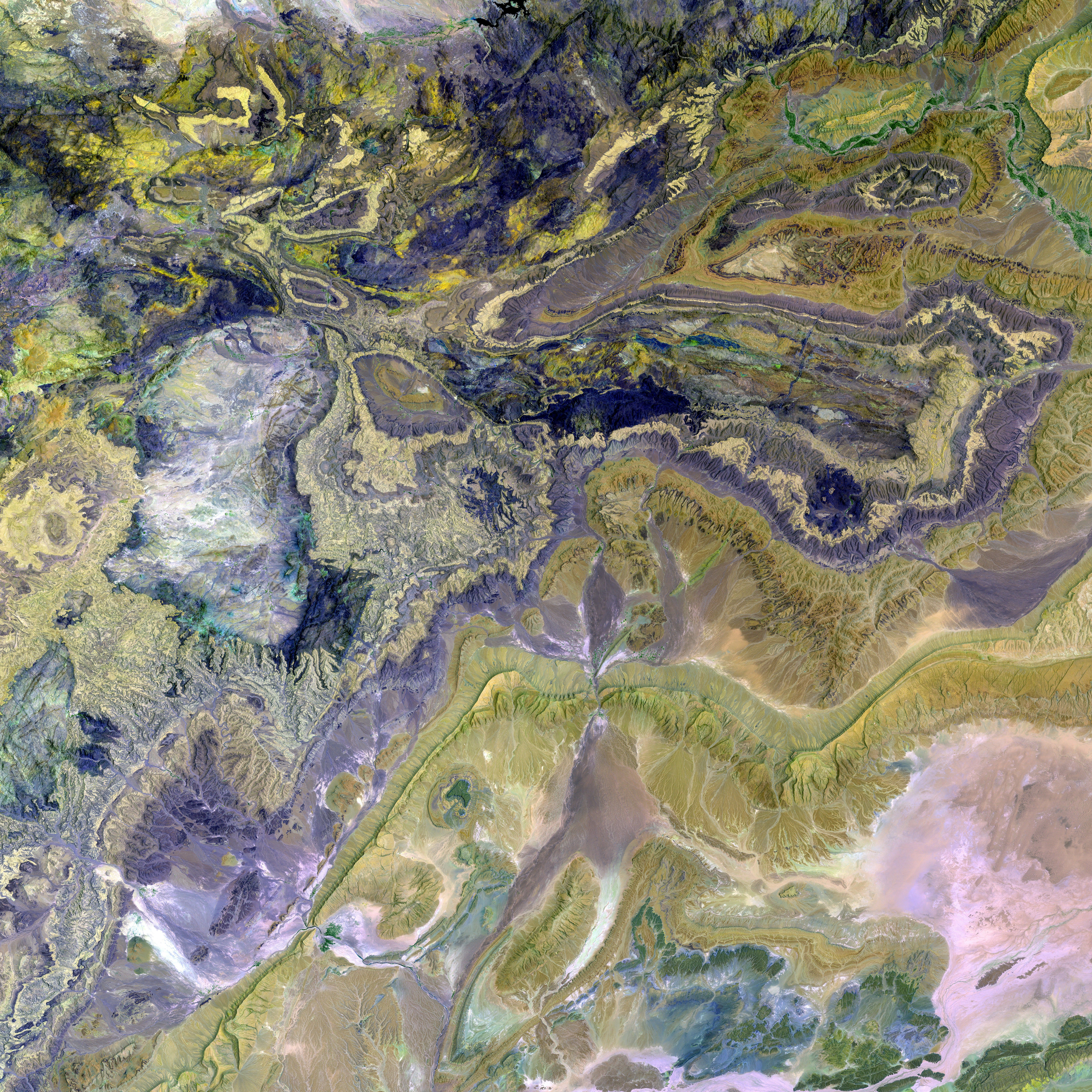Simplifying Tax Season: Organize Your Documents Effortlessly - Follow These Steps
Organizing Tax Documents Strategically - Hassle-Free Tax Management
Tax season can be a hassle, especially when paperwork is disorganized. To minimize headaches, it's important to have your documents in order well ahead of time. Here's a step-by-step guide to make the process less stressful.
Off-line Organization
If you prefer traditional methods, gather your documents in a physical file folder with separate sections or dividers for different income sources and expenses. Here's a suggested organization:
- Income: Salary, pension, rent, capital gains, etc.
- Deductions: Travel expenses, training and work materials, donations, insurance contributions, church tax, charitable donations, etc.
- Special Expenses: Health and care costs, cleaning services, handyman costs, gardening and repair services, etc.
- Household-Related Expenses: Receipts for servicing providers, etc.
Don't forget to clearly label physical documents for easy identification without opening them. Additionally, organize your important emails within separate folders in your email program.
Digital Organization
For a more modern approach, consider using a digital document management system. Here are some suggested best practices:
- Digital Document Management System: Offers searchability, space efficiency, remote access, and backup protections. Be sure to implement cybersecurity measures to protect sensitive data.
- Scanning Documents: Scan paper documents like receipts, W-2s, 1099s, and charitable giving receipts and store them in a secure digital folder, organized by year and type.
- Utilize Tax Workpaper Software: Automates tasks, minimizes compliance burdens, and improves accuracy. Choose software that integrates well with your existing systems and provides audit readiness.
- Consolidate Financial Accounts: Reduces record-keeping burden and creates a comprehensive financial overview. Consolidate accounts at one institution to streamline financial management and tax preparation.
- Maintain a Hybrid System (Optional): Keep physical copies of permanent records while digitally storing financial statements and tax documents for easy access and backup.
- Data Backup: Backup data using cloud storage or external hard drives to safeguard information against hardware failures and cybersecurity threats.
- Password Protection: Secure your digital documents with strong passwords and consider encryption for added security.
- Stay Informed: Regularly check for updates in tax laws and regulations to ensure compliance.
Retention Period for Private Individuals
Documents no longer need to be attached to the tax return. They are merely used to create the tax declaration and must only be submitted to the tax office upon request. Private individuals are not obliged to retain tax records perpetually. However, it is advisable to keep tax records for at least four years after filing the tax return, as recommended by the Federation of Taxpayers.
By following these practices, you can efficiently maintain your tax documents and breeze through the tax return process effortlessly. Happy organizing!
Tax NoticeIncome TaxTax OfficeTax ReturnTax TipsConsumersFederation of TaxpayersEmployees
- Bonus Tip: Regularly clean and purge your digital storage to ensure a clutter-free environment and optimize performance. Happy organizing!
In the realm of personal-finance, consider incorporating vocational training under the community policy to enhance your skills needed for business. This could potentially lead to increased income and deductions during tax season. To manage your financial records more efficiently, you might want to supplement the off-line organization of your tax documents with the use of a finance-focused digital document management system. This system can offer features like searchability, space efficiency, remote access, backup protections, and integration with tax workpaper software for a seamless tax preparation process.